Note: This tutorial assumes you have already logged in to your church's SteepleConnect website. If this is not the case, you must first
create an account and log in.
(If you are logged in, you should see your name in the top right hand corner of your church's SteepleConnect website)
In order to take advantage of the great features your church's SteepleConnect website has to offer (online directory, prayer wall, members only pages.. etc) you'll need to "Connect" with your church.
Note: Connecting with a church is a bit like "friending" a person on Facebook, except in this case the friend is your church. Once you connect with your church (and are approved), all of your profile information will be visible to anyone else who has an approved connection with your church. In the same vein, you will then have access to others' information. You can share as much or as little about yourself as you like by
updating your personal profile.
You can connect with your church simply by clicking "Connect with this Church" at the top of your church's SteepleConnect website. This will send a message to your church's administrators informing them of the request.
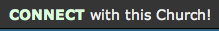
If they choose to accept your connection, you'll then have full access to the church's online directory and other members only features whenever you view your church's website. (Just make sure you're logged in first!)
